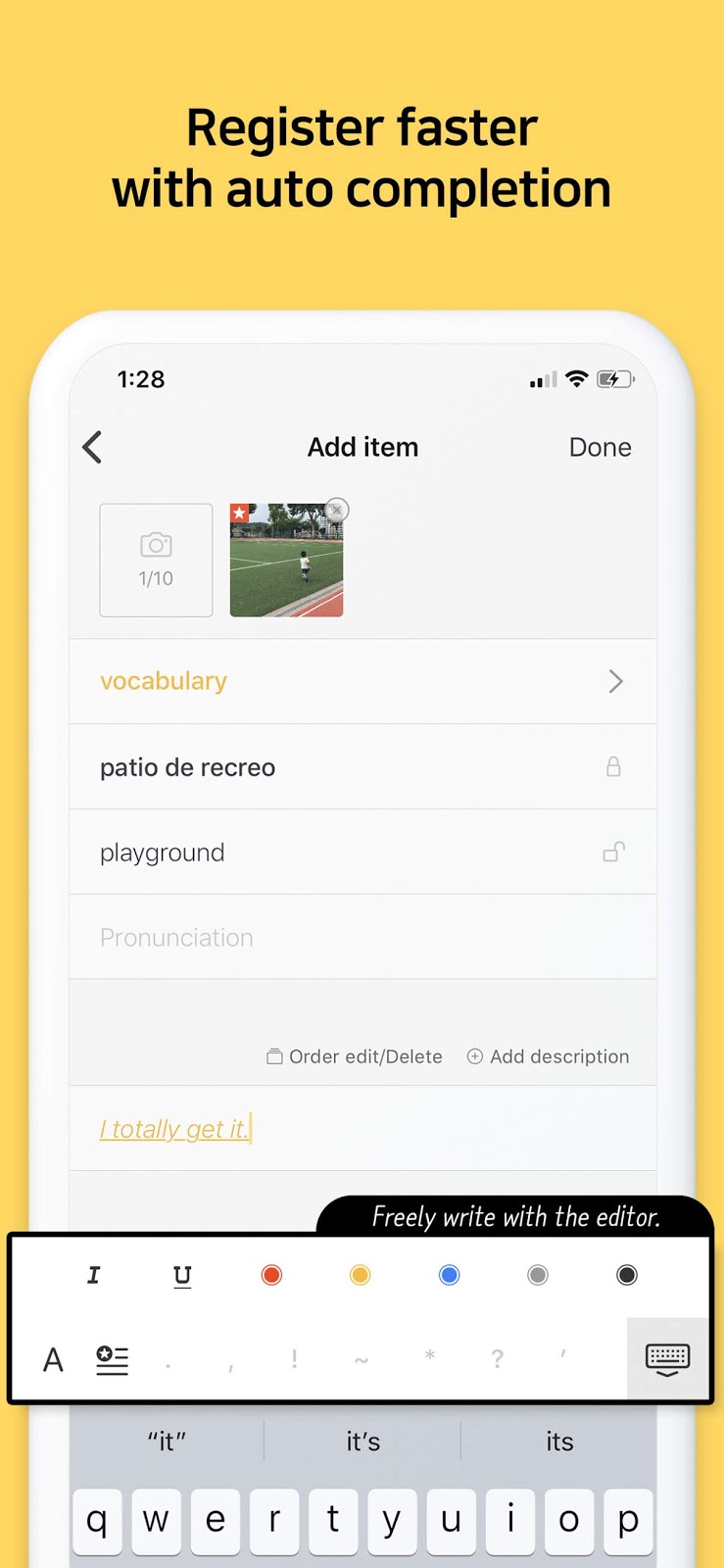Moca - Your own words list
MOCA is a personal gaming and fun memorize book that Vocabularies and conversation patterns can be added as you are studying.
The data is stored on iCloud without having to sign in, and it automatically syncs with your other iOS devices; with simple UI easy to understand at a glance, you can easily add words and sentences in all languages of the world.
You can play games and get experience points with the words and sentences you added without paying anything, and free slot is given to you as the reward for leveling up!
When you reach level 40, the total number of slots rewarded is about 1000, and about 6300 on reaching level 100.
Words/sentences will be stored in your brain while you’re leveling up!
*** Features of MOCA ***
1 iCloud Real-time Synchronization and iPad Support
- the items(words) you added are automatically synchronized on your iOS devices with iCloud activated. (Only available for devices that supports iOS 13)
2. Auto completion
- When you insert the title while registering a vocabulary/phrase, the definition will be automatically translated then inserted.
- You can activate and deactivate the auto completion function temporarily by using the lock button.
- You can select whether or not you will use the auto completion and the language to use by groups.
3. Group manage
- You can manage the groups systematically by creating lower groups inside the upper groups.
4. Progress condition check of the bookmark and item(phrase)
- You can change the title color of the bookmark and item if you swipe to the left from the item list by groups.
- If you bookmark a certain item, you can always move to the bookmarked location immediately.
- You can check/cancel check the relevant item if you swipe to the right.
5. Additional photo/description function supported when registering group and item.
- Add representative image, or try adding photos if it is hard to add explanations to every single word.
- The application supports Quick Add that you can simply enter the phrases you usually use.
- On adding words, you can edit the italic, underline, colors of the text as you want.
6. Voice support
- The words/sentences added in any language of the world can be detected for you to hear the native pronunciation.
(If you cannot hear the pronounciation clearly, please select the language of the group from the group setting.)
7. Notification
You can set notification to be alarmed at quarters, and you can set it by group/day/time/interval.
Activate notification even when MOCA isn’t on, and maximize the effect with a repetitive memorization.
8. Export/Share/Restore as CSV that can be edited on Excel
- You can export the words and sentences you added on CSV file to be edited on PC, and you can restore or add edited file on MOCA
- Share CSV file to your friend. Your friend can restore or add the file on MOCA to share together. (Only available on iOS)
9. Search
- You can search the word/sentence you are looking for by setting search conditions.
10. Game and Test
- Check out your skill level on Puzzle voca, Flash Card and Dictation!
- Play games to gather exp points to be rewarded with free slots on your level up. (You need to watch an advertisement.)
[Contact us]
instagram.com/moca.dev
momots_works@naver.com